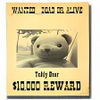A tool that turns photos into many different styles of poster
A tool that turns photos into many different styles of poster
Vote: (63 votes)
Program license: Free
Developer: Ronyasoft
Version: 1.02.05
Works under: Windows
Vote:
Program license
(63 votes)
Free
Developer
Version
Ronyasoft
1.02.05
Works under:
Windows
Pros
- User-friendly interface with organized tabs
- Diverse range of poster styles
- Straightforward customization options
- Built-in tool for optimized printing
Cons
- Limited font customization
- Basic image positioning tool
- May require third-party software for detailed image editing
A Versatile Poster Creation Tool
Intuitive Interface and Customization
Poster Forge is designed to provide a seamless experience for users looking to craft unique posters from their digital images. This software stands out with its inclusion of engaging effects and styles that can elevate a simple photograph into a thematic masterpiece. While other applications may simply scale up images for printing, Poster Forge pushes the envelope by allowing users to transform their pictures into distinctive designs, such as motivational posters, classic movie posters, or the iconic "Wanted" posters reminiscent of the Far West.
The user interface of Poster Forge is neatly compartmentalized into three separate tabs, corresponding to each poster style. This structure is ideal for both novices and advanced users, providing accessibility and ease of navigation. Within each tab, a variety of customization tools are available to personalize your poster. Users can import their photos, insert text, and tweak various settings to suit their vision. The process is straightforward, catering to users who seek to produce a custom poster with minimal fuss.
Limitations in Customization
Although Poster Forge offers several customization options, there are notable limitations that could be improved. One particular constraint is the inability to adjust font sizes. This limitation can affect the visual hierarchy and readability of textual elements on a poster, thus restricting the creative freedom of the user. Furthermore, while there is a feature that allows the user to reposition the image for a better fit, it is relatively basic. More complex adjustments might necessitate the use of an external image editing tool to crop or edit the photo before importing it into Poster Forge.
Output and Printing Capabilities
When it comes to bringing your digital creation into the physical world, Poster Forge offers competent solutions. Once the design phase is complete, users have the option to save their poster as an image file or to use the built-in printing tool. This integrated printing feature is particularly valuable, as it is designed to optimize the poster for printing and facilitate the assembly process. This means that users can create a poster that is ready to be printed in sections, which can later be assembled into a full-sized poster display without the need for specialized printing services.
Conclusion
Poster Forge is a dedicated software tool that caters to users looking to bring a dash of creativity to their photos by turning them into personalized posters. Its easy-to-use interface, coupled with distinct effects, allows for the rapid creation of eye-catching posters. Nevertheless, certain aspects in customization could be more refined to unlock the full creative potential of users. With its straightforward approach to poster design and avenues to physically manifest your digital creations, Poster Forge is a resourceful ally for both casual and professional poster-making ventures.
Pros
- User-friendly interface with organized tabs
- Diverse range of poster styles
- Straightforward customization options
- Built-in tool for optimized printing
Cons
- Limited font customization
- Basic image positioning tool
- May require third-party software for detailed image editing